You know, 7+8=15.
Seriously, though. The Start menu has returned in Windows 10 (the OS’s real name), but now has “Live Tiles” embedded. And now all Windows apps are back to running in easily managed desktop windows, too.
It’s great news.
Even better news: We have a freshly installed preview build of Microsoft’s Windows 10 up and running. The final version, which won’t be available until sometime in 2015, will likely have differences, but this is a good look at the big concepts that make up Windows 10.
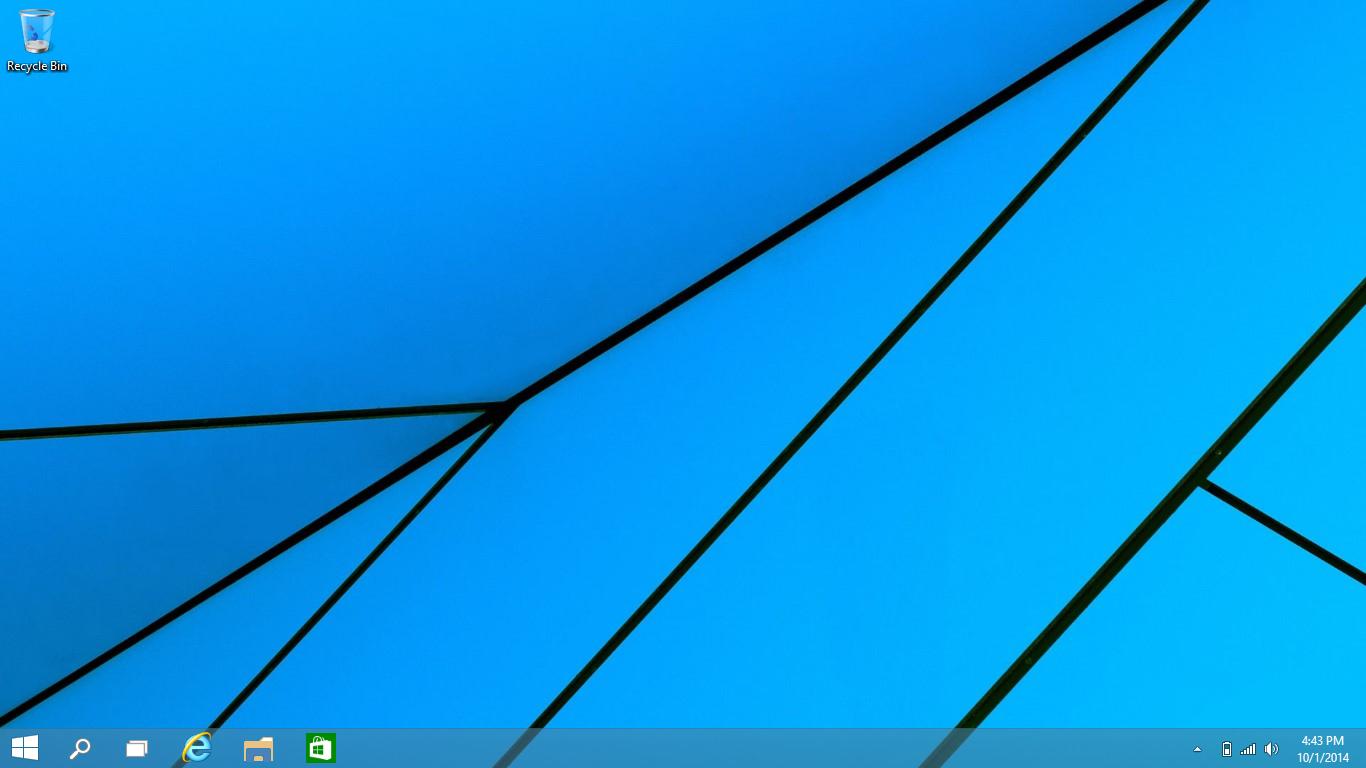
Desktop mode
When you start up Windows 10 on a proper PC (one with a keyboard and a track pad or mouse), you’re taken straight to desktop mode. No more Start screen.
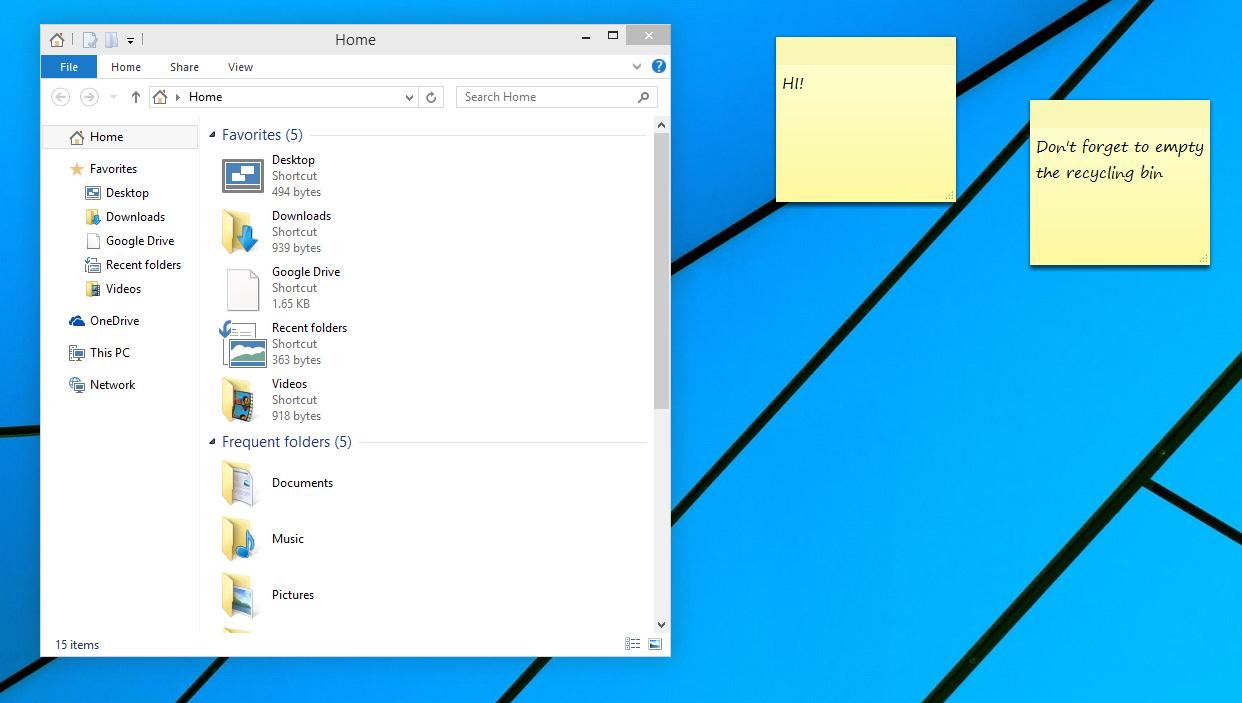
… And only desktop mode
Since, in its latest release, Microsoft has banished what our David Pogue calls “TileWorld,” all file managing and application running is now back in the desktop universe, and only the desktop universe.
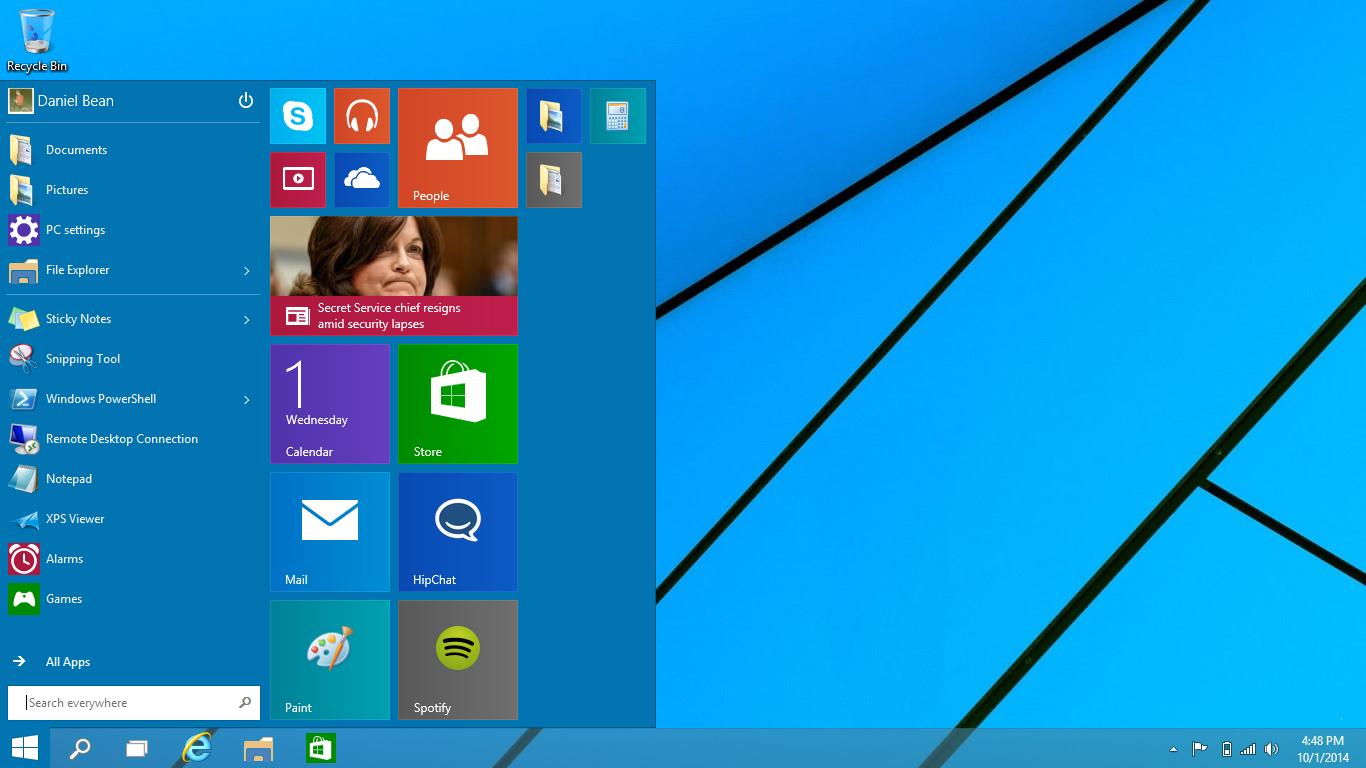
The new Start Menu
And if you click the Start button in the corner of the onscreen taskbar, or press the Windows key on your physical keyboard, the Windows 10 Start menu will appear. These Start buttons can be customized in the same manner as the ones on the Windows 8 Start screen.

The new, resizable Start Menu
Bonus: The new Start menu can also be scaled, height-wise.
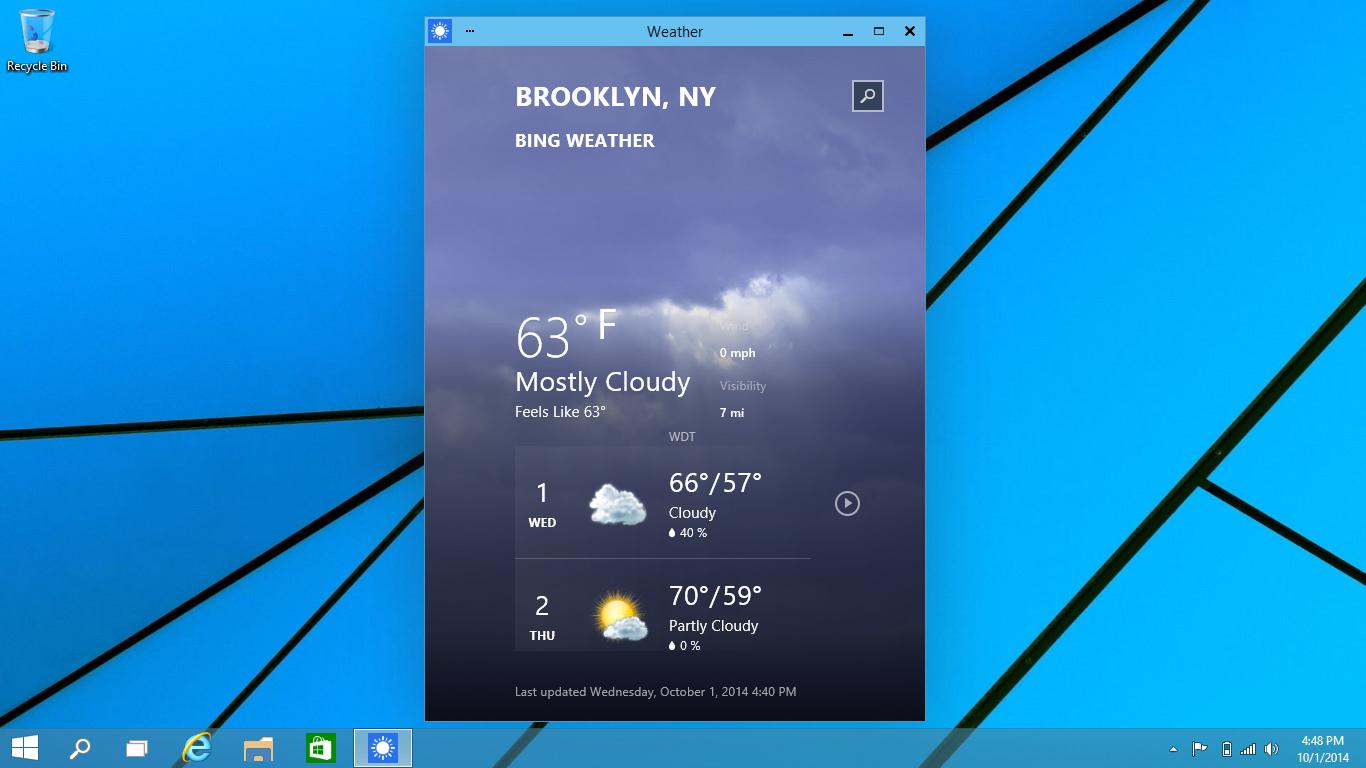
Apps actually in windows
Apps from Microsoft’s Windows Store run in redesigned desktop windows.
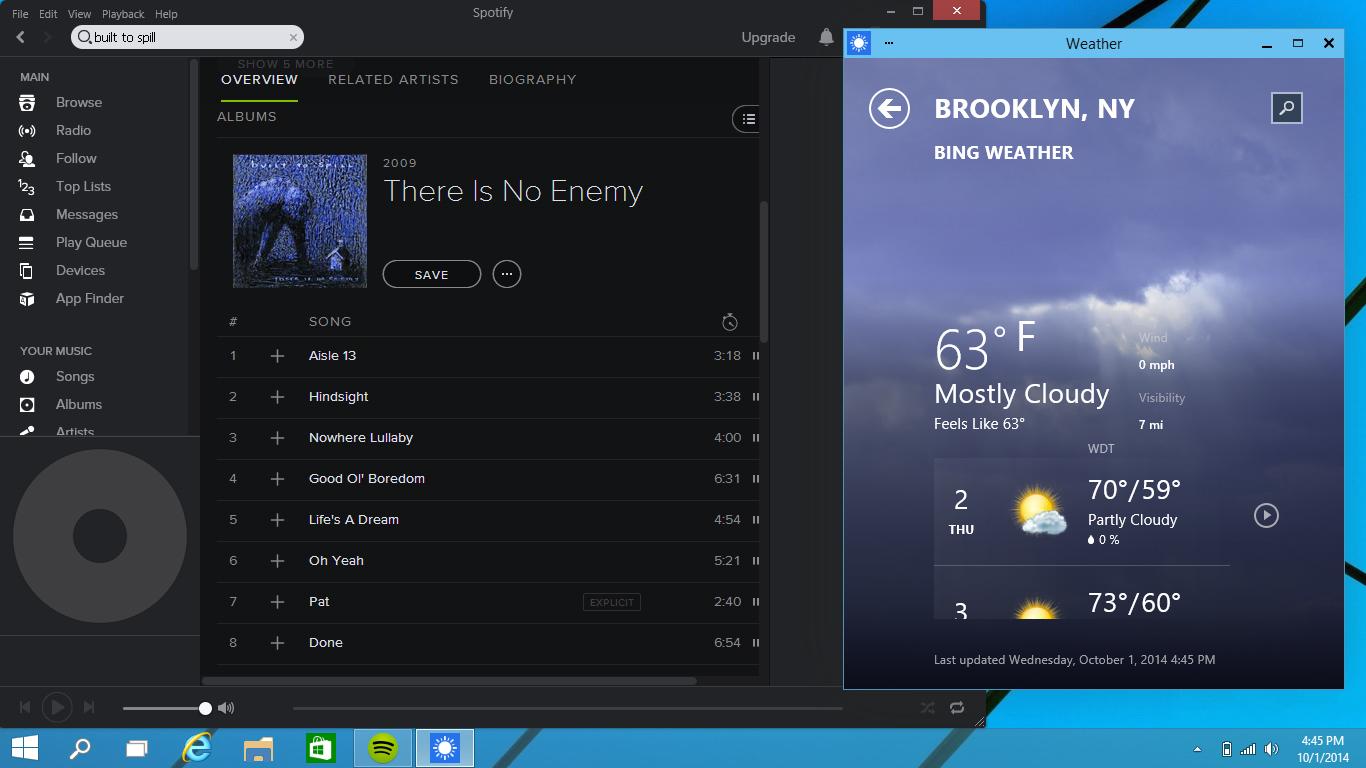
Apps and classic programs finally together
This means that multitasking between classic Windows programs and new Windows Store apps is now super-simple.
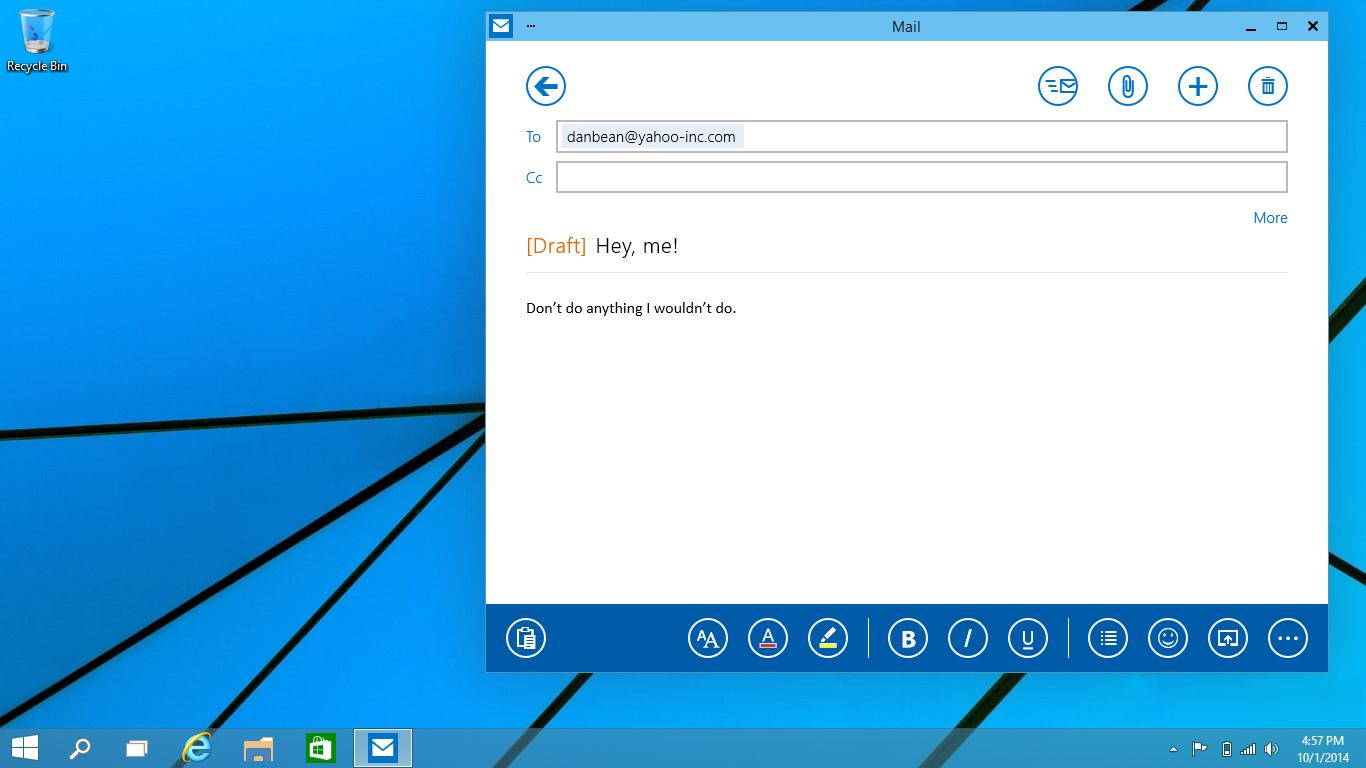
Mail app in a desktop window
And this is how the Mail app looks in a desktop window. Very slick.
No comments:
Post a Comment